Class 3 Digital Signature
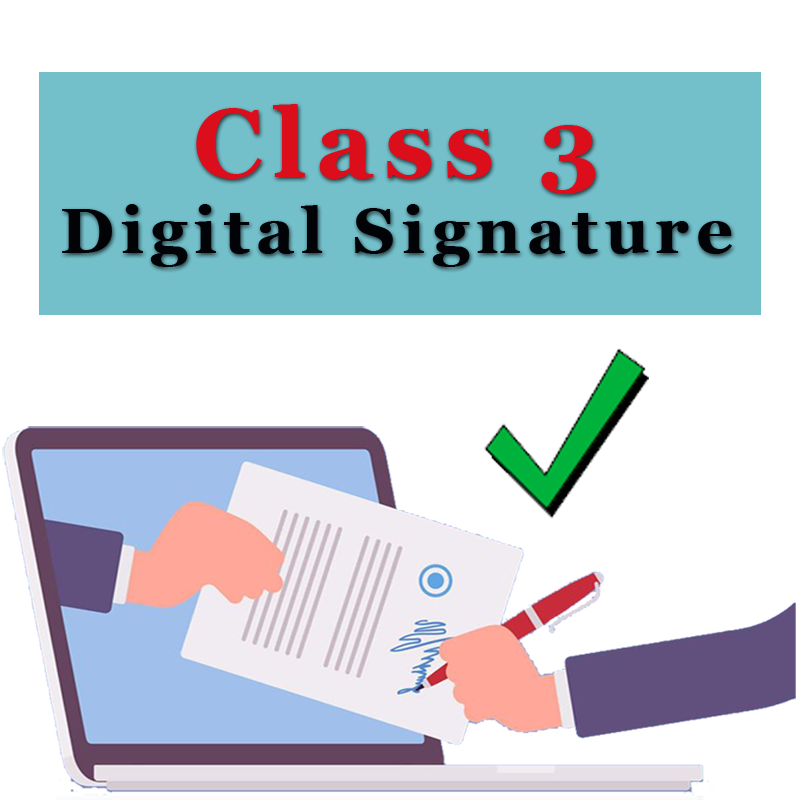
Digital Signature Certificate
- For Individual
- For Company/ Organization
Market Price – Rs: 1,899
OnlineTaxSeva Price- Rs: 699 (All Inslusive)
“Note: Please talk to an advisor first and get all doubts resolved before proceeding with payment. Once we receive the payment, our team will reach out to you and work on the service.”
Class 3 Digital Signature with ePass Token
A Class 3 Digital Signature is the highest level of digital signature that is recognized by the Indian Information Technology Act, 2000. It provides the highest level of security and authenticity to electronic transactions, and is primarily used for online filing of tenders, e-auctions, e-procurement, and other high-value transactions.
ePass Token is a USB-based hardware device that is used to store and manage digital certificates and digital signatures. It is widely used in India for storing and managing digital certificates and digital signatures, especially for government transactions.
To use a Class 3 Digital Signature with an ePass Token, the user first needs to obtain the token from a Certifying Authority (CA) that is authorized to issue digital certificates. The user then needs to install the software provided by the CA on their computer, and connect the ePass Token to the computer.
Once the ePass Token is connected, the user can use it to sign electronic documents and messages. The ePass Token provides an added layer of security to the digital signature, as it stores the private key used for signing the document or message within the token itself, and not on the user’s computer. This makes it virtually impossible for anyone to access the private key and forge the signature.
Using a Class 3 Digital Signature with an ePass Token ensures the highest level of security and authenticity to electronic transactions, and is widely used in India for high-value transactions that require a high level of security.
Class 3 DSC for Individual:
A Class 3 Digital Signature Certificate (DSC) is the highest level of DSC issued to individuals and organizations. It provides the highest level of security and is widely used for e-commerce, e-tendering, and other high-value transactions where security is critical.
To obtain a Class 3 DSC for an individual, the applicant needs to follow the below steps:
Choose a Certifying Authority (CA) that is authorized to issue Class 3 DSCs.
Fill in the DSC application form with accurate details such as name, address, and email ID.
Submit proof of identity, such as a PAN card, passport, or driver’s license.
Submit proof of address, such as a utility bill, bank statement, or rental agreement.
Undergo a face-to-face verification process, where the applicant needs to visit the CA’s office to provide biometric details and to sign the DSC application form.
Pay the fees for the DSC.
Once the application is processed, the CA will issue the Class 3 DSC to the applicant on a USB token or as a software file. The applicant can then use the DSC to sign electronic documents and transactions that require the highest level of security.
It is important to note that the Class 3 DSC for individuals is valid for a period of one or two years, after which it needs to be renewed. The renewal process is similar to the initial application process, and the applicant needs to submit updated proof of identity and address documents.
Class 3 DSC for Company/Organization
A Class 3 Digital Signature Certificate (DSC) is the highest level of DSC issued to organizations and companies. It provides the highest level of security and is widely used for e-commerce, e-tendering, and other high-value transactions where security is critical.
To obtain a Class 3 DSC for a company or organization, the authorized signatory needs to follow the below steps:
Choose a Certifying Authority (CA) that is authorized to issue Class 3 DSCs.
Fill in the DSC application form with accurate details such as company name, registered office address, and email ID.
Submit proof of identity and address of the authorized signatory, such as a PAN card, passport, or driver’s license, and a utility bill, bank statement, or rental agreement.
Submit a copy of the company’s registration certificate, such as a Certificate of Incorporation or Partnership Deed.
Submit a letter of authorization from the company’s board of directors or partners, authorizing the signatory to apply for and use the Class 3 DSC on behalf of the company.
Undergo a face-to-face verification process, where the authorized signatory needs to visit the CA’s office to provide biometric details and to sign the DSC application form.
Pay the fees for the DSC.
Once the application is processed, the CA will issue the Class 3 DSC to the authorized signatory on a USB token or as a software file. The authorized signatory can then use the DSC to sign electronic documents and transactions on behalf of the company that require the highest level of security.
It is important to note that the Class 3 DSC for companies/organizations is valid for a period of one or two years, after which it needs to be renewed. The renewal process is similar to the initial application process, and the authorized signatory needs to submit updated proof of identity and address documents, as well as a new letter of authorization from the company’s board of directors or partners.
Class 3 Digital Signature with ePass Token FAQ’s
1.What exactly is a certificate for digital signatures?
A digital signature is a signature that is made in an electronic format and is used to verify the sender’s or signee’s identity. DSCs are simple to move about but difficult for anyone to begin or tip off.
2. What makes DSC necessary?
The emails and documents must be sent and received digitally by DSC, and they must be encrypted. Also, it is necessary for many other applications, including eTendering, eProcurement, eFiling, and Income Tax filing.
3. Who is responsible for issuing DSCs?
According to section 24 of the Indian Act 2000, the Office of Controller of Certifying Authorities (CCA) only grants certifications to Certifying Authorities. The end-users receive Digital Signature Certificates from the CAs in return.
4. If I don’t have a DSC, can I still file an MCA electronically?
No, a Digital Signature Certificate is required for eFiling under MCA regulations.
5. Is the Digital Signature Certificate still valid?
Typically, DSCs are given with a one-year or two-year validity period. As the initial issuance term expires, they are renewed.
6. Can the DSC be modified while it is being renewed?
Just the address and the person’s contact information need to be changed when renewing the DSC.
7. Is it possible to have two DSCs?
One Digital Signature certificate may be used for business purposes, and the other may be used for personal purposes.
8. How long does it take to get the DSC in India?
A digital signature certificate may be obtained in India within three to seven days.
9. Can someone be given permission to use DSC?
A person should use their own Public Key Infrastructure (PKI) credentials to sign the relevant papers if they want to permit someone else to sign on their behalf.
10.What is Class 3 DSC, exactly?
The highest degree of DSC is Class 3, when a Registration Authority confirms a person’s identification. For filing electronic papers and submitting tenders electronically, Class 3 DSC is utilised.
11.Who need Class 3 DSC?
Class 3 DSC is used to file electronic papers, submit bids and auction items electronically, and file patents and trademarks. MCA and filing E-filing, signing a Word or PDF document, filing a GST return, TDS return, income tax return, and more.
12.What is an ePass Token, exactly?
A USB token called ePass is used to hold certificates for digital signatures. This USB token offers protection for your online digital signature.
13. What is the new income tax portal’s DSC registration process?
Install the DSC Management Tool that you downloaded from the Income Tax Portal. Sign up for an account on the new e-filing site and select “My Profile” DSC register. Enter the provider password and the email address associated with the DSC token. To register DSC on the new income tax site, click the Sign button.
14. Why is DSC a need for income tax filing?
DSC is needed to sign income tax returns, statutory forms, and refund reissue requests. They are also obliged to check replies against Income Tax Department letters. The user must have registered their DSC with the e-Filing system before they may sign or verify any documents.
15. Must taxpayers re-register their DSCs in the new e-Filing portal?
Absolutely, even if their previously registered DSC is still operational, taxpayers will need to re-register it in the new e-Filing portal. Due to technical and data security difficulties, DSC data is not moved from the old system.
16. What forms of Digital Signature Certificates (DSC) are compatible with MCA21?
MCA21 accepts Class 3 types of digital signature certificates.
17. What is a digital signature’s legal standing?
According to the Information Technology Act of 2000, a digital signature is acceptable and legally recognised in a court of law.